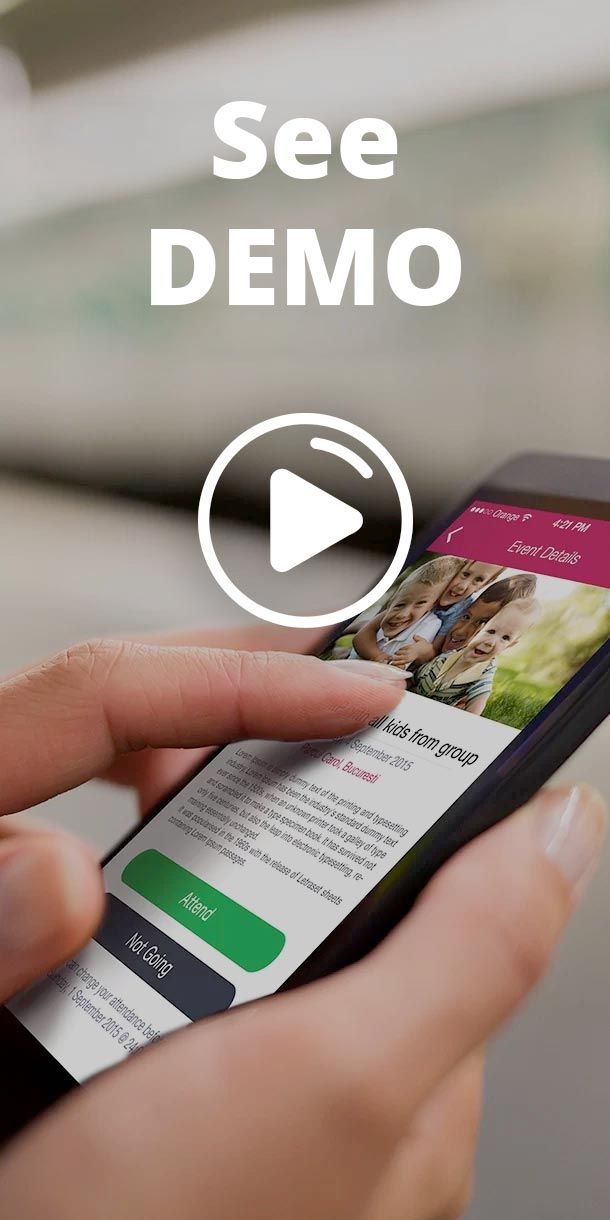Active learning: 10 techniques and tools for online courses
Active learning can be present in an online environment when we effectively use digital techniques and tools to provide many benefits for learners.
Active learning: more opportunities for interaction and development online.
Active learning can be present in an online environment when we effectively use digital techniques and tools to provide many benefits for learners. After almost two years into the pandemic, we would have thought that technology holds no secrets for teachers. Yet many of its tools remain unexplored in the virtual classroom. This article is about online lessons and how they can be turned into truly interactive sessions, for teachers, students, even parents. When teachers integrate a range of specific techniques such as flipped classrooms, polls, learning journals, guided reflection, learning online becomes attractive and effective.
As we noted in our previous articles students learn both passive and active. Passive learning puts students in the role of "receptacles of knowledge"; they do not participate directly in the learning process. Active learning happens when students are aware of their development, look, touch, reflect and debate. We cannot eliminate passive learning from students' lives- this is neither realistic nor necessary. But we can complement every educational experience with engaging and interactive elements, teamwork, and practice. The University of Arizona points out that active learning doesn't just happen in face-to-face learning, but can also take place in large-enrollment courses, hybrid courses, and online courses through the intentional use of cost-effective technology.
The most effective online sessions are those that offer students more opportunities for active engagement and interaction. The online environment fosters the development of many types of activities, tasks, and ways to encourage students to make meaningful connections between their lives and interests and the course material. When developing a classroom activity for an online course, take special care to include opportunities for reflection on the purpose of the activity.
One of the most important elements for online learning is finding a way to unlock students' creativity while encouraging them to become more than just passive consumers of information. As teachers, we want students in our courses to actively appreciate, evaluate and respond to the ideas and concepts, make connections to other ideas, and demonstrate their understanding by using their new knowledge outside of our classroom. We want to cultivate critical thinking and help students to develop active listening and reading skills. Here are some specific tips to help achieve this goal.
Examples of how you can bring active learning to your class through technology
1. Allows students to access reading-materials in advance
The concept of the flipped classroom means that the student becomes responsible for integrating content before the teacher-guided discussion. Allow students to download lecture or reading notes, and encourage them to read or listen carefully, fleshing out and completing these advance notes.
When students access materials in advance, the online course becomes more interactive. Each participant can have the opportunity to present their individually formed conclusions and share information with the group.
2. Learning journal - an active learning technique in an online environment
Ask students to keep a regular learning journal in which they respond to a set of basic questions about their progress. These questions can be used to make learners more aware of their development and skills training. They will know what their strengths are, where they can improve, what opportunities exist and how to organize themselves better.
Pose regular discussion questions that require students to respond to course ideas and each other in a meaningful ways. The most engaging questions are often focused on the intersection of the course's core content with current events. Questions such as: why, how, should we..., what would happen if... or discussion prompts that include action words: compare, plan, exemplify, etc.).
Polling is a quick, easy way to check the opinions or thought processes of your students by posing a statement or question and gathering their responses in real time. Zoom’s Polling feature allows for simple multiple-choice polls, questions that ask your students to state their level of agreement with a statement, assessing the level of student interest on a list of topics, or yes/no or true/false questions. Simple polls can be used at the start, end, or at any moment during an online class session to engage students.
Create the Zoom poll (see Zoom Help Center to learn how) and determine how much time your students will need to respond to it. Make sure the question title and prompt is clearly worded and not open to misinterpretation.
For polling you can use as well Mentimeter and Kinderpedia.
A complete communication and management solution for education. Kinderpedia allows teachers to communicate in real time with students and their families. In the mobile app, teachers easily organize their schedules, take attendance, and give notes. They can schedule personalized homework for students or groups, correct it from their smartphone and provide real-time feedback. In the case of online school, Zoom conferences can be started with a click from the Kinderpedia timetable.
A fun, friendly, colorful and interactive active learning technique for the online environment. The Wordwall platform provides several templates that can be customized according to the needs of learners, their availability and openness, and the subject matter of the online course.
7. Wooclap
A collaborative platform for your classes, conferences and training sessions. Intuitive and simple, Wooclap makes your presentations interactive. You can watch a tutorial here.
8. Livresq
Livresq is an educational content creation platform that provides teachers with all the tools needed to create interactive lessons. Texts, picture galleries, animations, audio, video, quizzes, educational assistants and resources developed on other platforms can all be added to a lesson without the need for programming skills. Each lesson can then be used at any time, from any device.
9. ClassFlow
A platform that allows teachers to design different interactive games for any subject in online courses. An active learning technique for the online environment that students will love immediately.
10.Kahoot
A useful tool to test students' attention, to evaluate, to give a dynamic to the online course and to recapitulate previously discussed concepts. A dynamic and interactive game, enjoyable for both students and teachers.
Active online learning requires patience. Start with simple, low-stakes activities. Online courses are incredibly rewarding, fun and engaging. First of all establish a trusting relationship between you and your students. Form an open, flexible environment where both you and your students have an overall sense of well-being.
“Don’t learn to do, but learn by doing.” Samuel Butler
How Kinderpedia supports active learning and the transition to a modern classroom
Kinderpedia supports active learning by making it easy for teachers to provide students with a variety of interactive and engaging resources that encourage them to take an active role in their own learning. Also, it keeps parents connected and engaged in students’ education. It allows schools to gather and analyse data at different levels, with the purpose of improving learning, as well as the overall teaching practice.
Kinderpedia
The complete communication and management solution for schools and childcare centres.
Simplifies teachers' work and brings parents closer to their children's school progress.
Recommended articles
Want to improve your center quality? Kinderpedia is here to help! Not only do we provide thousands of informational content pieces like blog posts, podcasts, webinars and more, we are also makers of the #1 Rated and Reviewed Childcare Software.