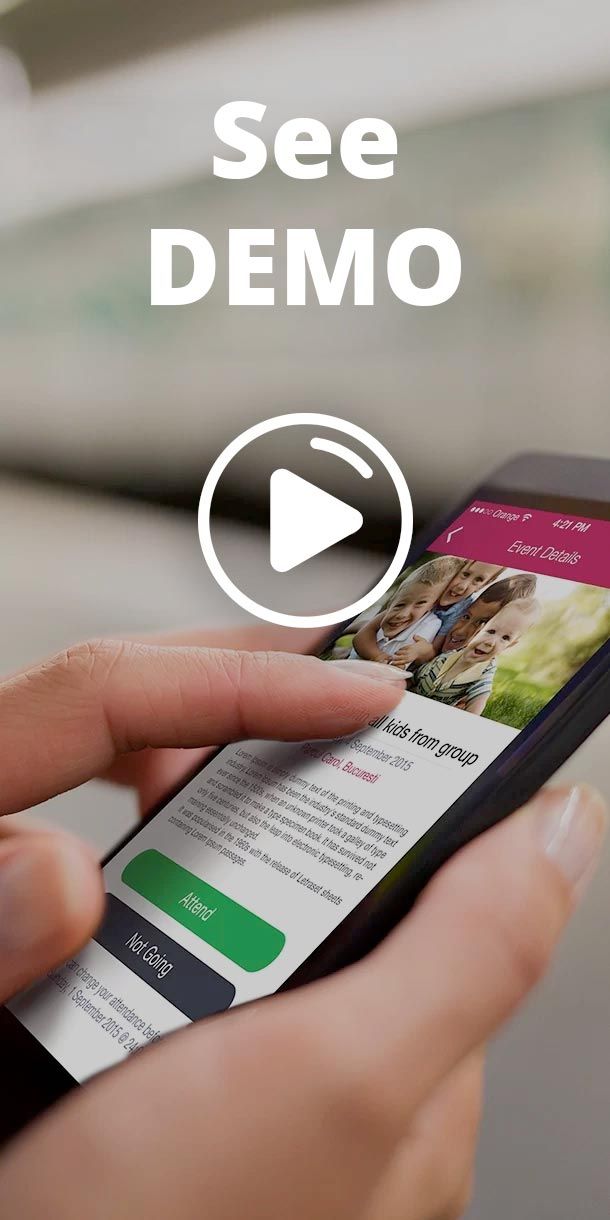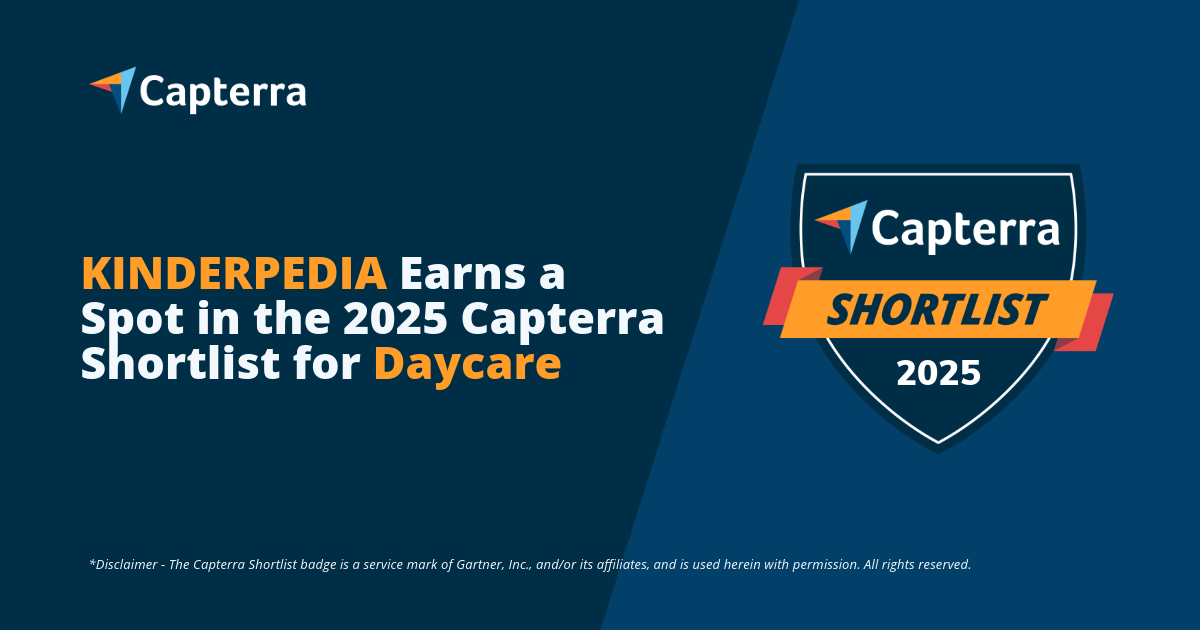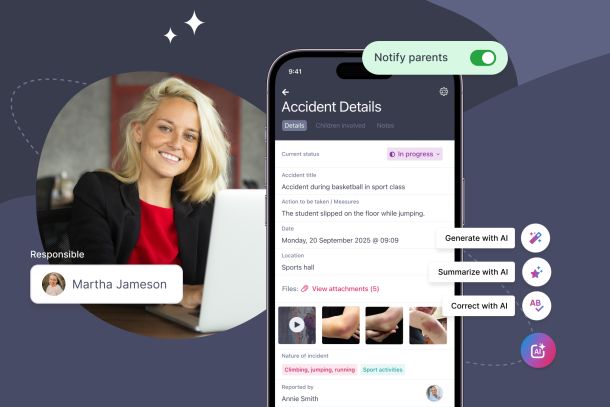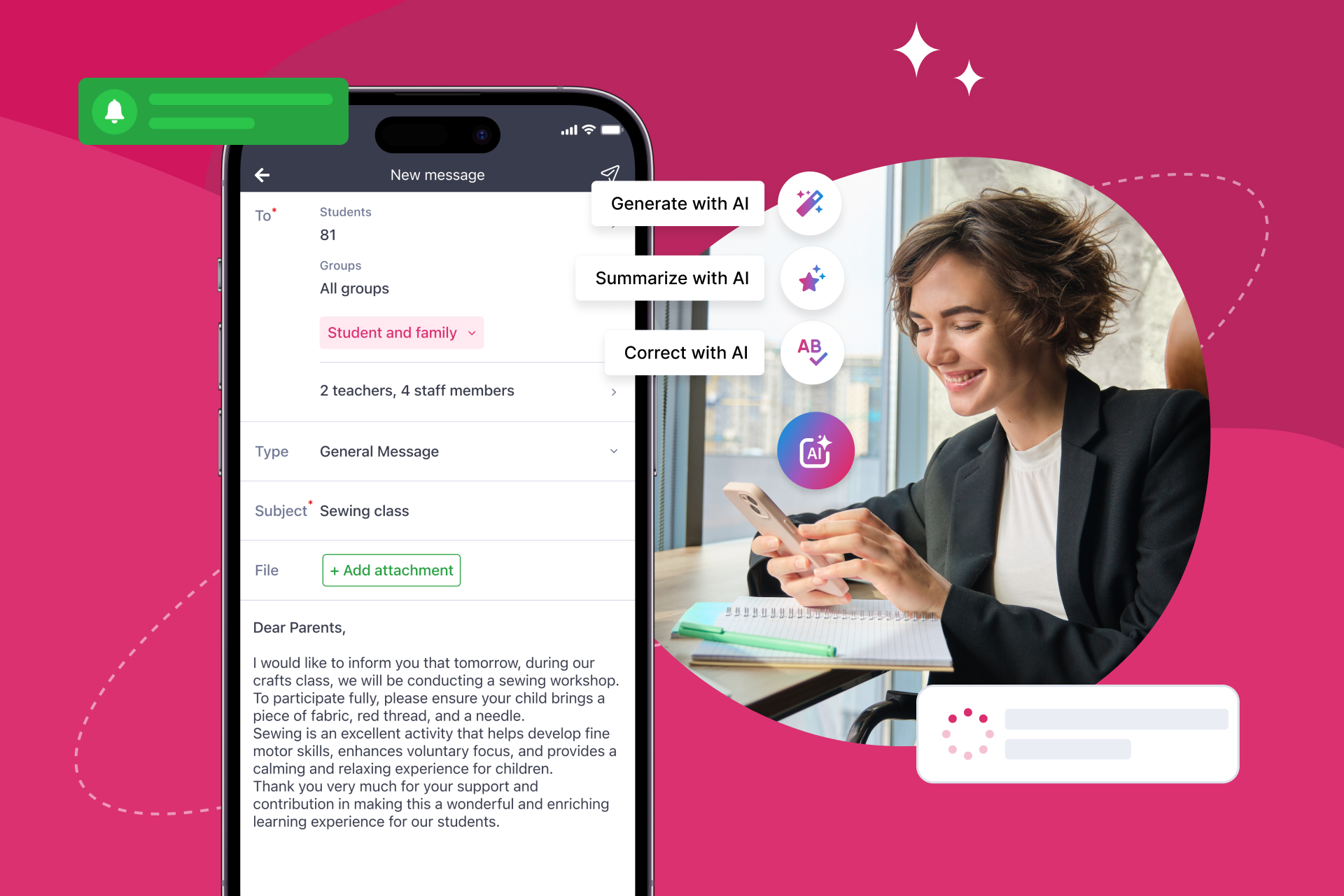
Send Instant AI Messages in Kinderpedia and Beat Writer’s Block
We live in a world where the digital rhythm never stops. Information travels fast, notifications never end, and attention has become our most precious resource. In this fast-paced reality, education requires agile tools that enable teachers and school leaders to communicate more efficiently, clearly, and quickly.
At Kinderpedia, we believe that teachers’ time should be invested where it truly matters - in their relationship with students, in inspiration, and in learning. That’s why we constantly strive to evolve and bring you smart technologies that simplify your everyday work.
We’ve introduced AI into Kinderpedia’s Quick Messages module with this very goal in mind. With just a few taps, you can now send clear, structured AI-assisted messages in your school or nursery. In seconds, you can:
- generate clear, well-written texts
- correct grammar automatically
- summarise longer messages
- and save valuable time for yourself and your team
A study by the Federal Reserve Bank of St. Louis shows that teams using AI-based tools save, on average, more than 5% of their working hours - that’s roughly two hours every week. It’s a figure that proves something essential: when AI is used meaningfully, it doesn’t replace people; it gives them back their time and energy.
Write, polish, or summarise with AI
Whether you’re sending parents details about an activity, a trip, or an important announcement, AI Quick Messages in Kinderpedia help you craft the perfect text in just a few seconds.
Got the main idea in mind?
Tap “Write with AI” and let your digital assistant turn your thoughts into a complete, well-structured message.
Need to make it clearer or shorter?
Choose “Correct with AI” or “Summarise with AI”, and your message will be ready to send in seconds - polished, precise, and professional.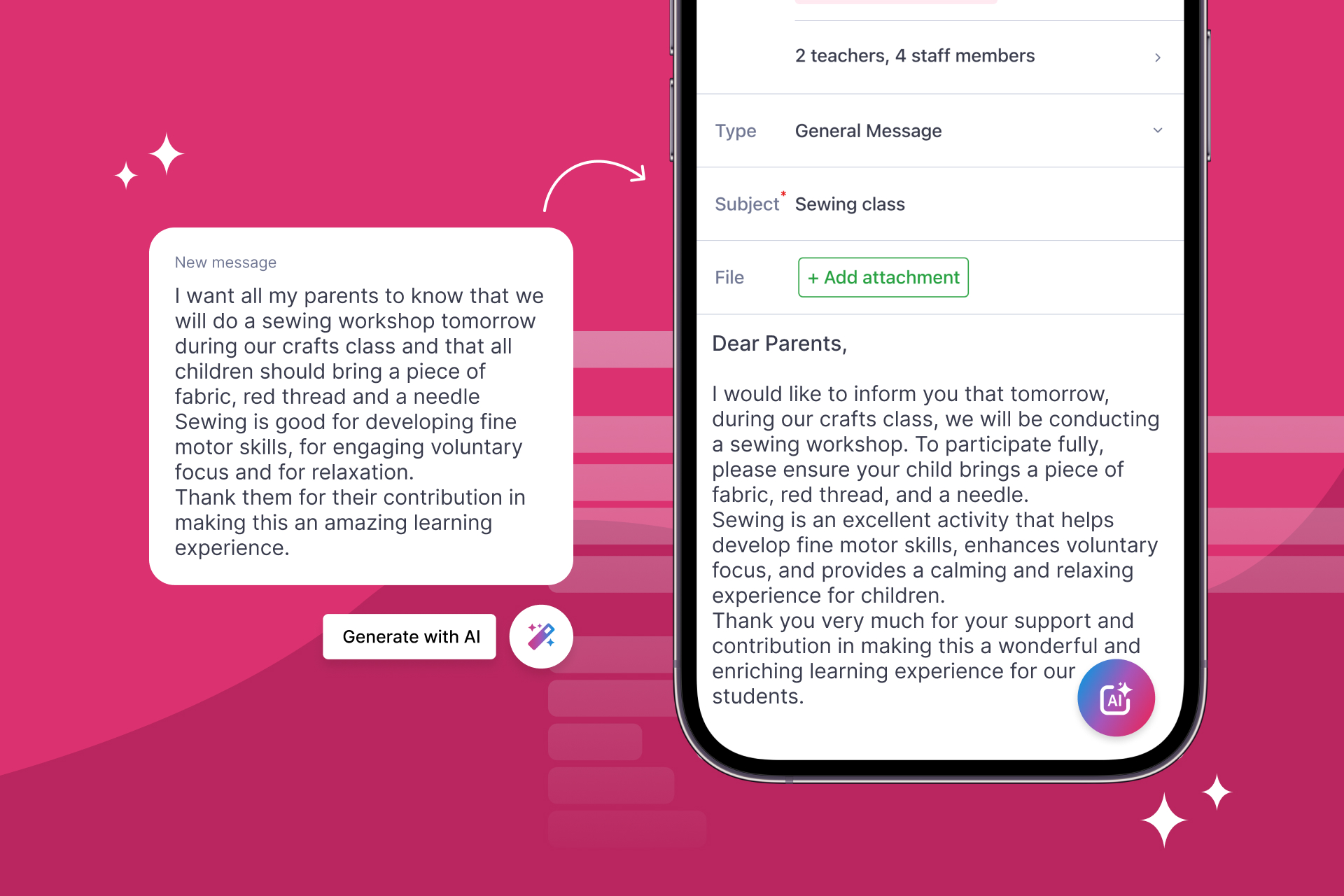
Keep everyone informed in just a few taps
Every message type in Kinderpedia’s Quick Messages module now includes built-in AI support, designed especially for teachers and school managers who want simple, effective communication:
- Simple Message – for daily communication, like an email but delivered directly in-app, with no risk of ending up in spam.
- Alert – for urgent updates, marked with a clear exclamation symbol.
- Scheduled Message / Reminder – for planning announcements or reminders about activities, meetings, or events.
Let’s take an example. You need to announce a sewing workshop. You jot down a few words: “workshop, tomorrow, fabric, thanks parents”. Kinderpedia’s AI does the rest, transforming it into a complete, friendly, and polished message:
“Dear parents,
Tomorrow, during our practical activities hour, we’ll be holding a sewing workshop. Please ensure your child brings a piece of fabric, red thread, and a needle. Sewing develops fine motor skills and offers children a relaxing, creative experience. Thank you for your support!”
Simple, clear, and mistake-free.
Save time and communicate without friction with AI Quick Messages
With AI Quick Messages in Kinderpedia, you can say goodbye to the blank-page struggle and endless rephrasing. All you have to do is pick your action:
- Write with AI – generate a full message from just a few ideas.
- Correct with AI – refine tone and clarity instantly.
- Summarise with AI – deliver the essentials, short, and sharp.
By using AI-powered Quick Messages in Kinderpedia, you:
- Save valuable time and avoid hours spent rewriting.
- Communicate clearly and professionally.
- Reduce grammatical or tone-related errors.
- Strengthen collaboration between educators and parents.
- Beat writer’s block with a little help from AI.
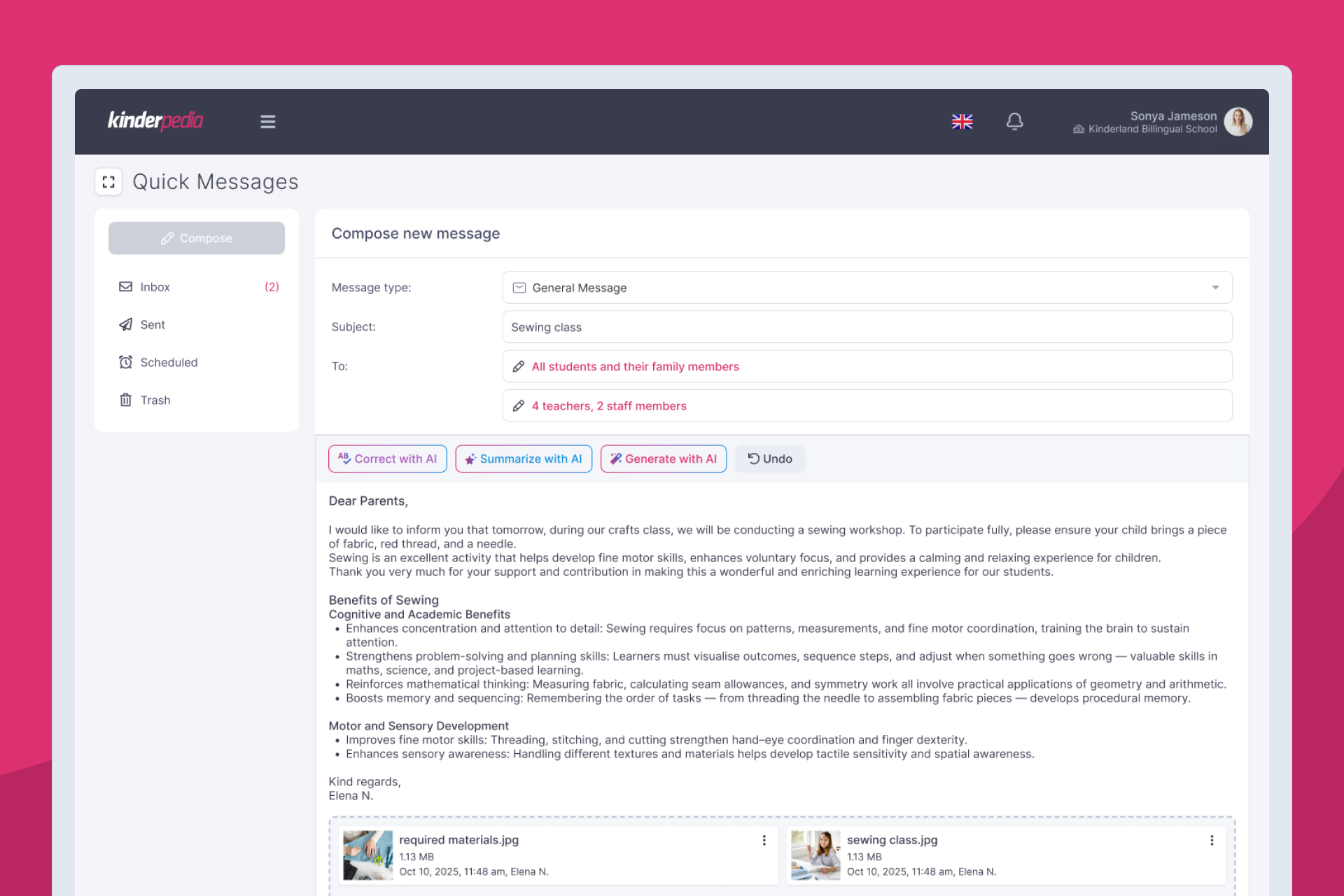
More clarity. Fewer mistakes. Less time wasted.
When you use AI Quick Messages in Kinderpedia, you simplify daily communication with parents, colleagues, and students. Every message becomes clearer, more cohesive, and faster to send, like a natural conversation, perfectly structured.
Schedule a free chat with one of our Kinderpedia specialists and discover how you can transform communication and organisation in your school. Because when technology works for you, you gain more time for what truly matters: children’s wellbeing and progress.
Frequently Asked Questions
1. What are AI Quick Messages for schools?
They are automatically generated messages powered by artificial intelligence to help teachers and school leaders communicate quickly and clearly with parents and students.
2. How does AI in Kinderpedia work?
The AI uses natural language processing algorithms to write, correct, or summarise your text in just a few seconds.
3. Is it safe to use AI in schools?
Yes. The AI feature in Kinderpedia complies with GDPR standards and protects user data at every step.
4. Can I personalise the tone of the message?
Absolutely. The AI adapts to your preferred tone - whether formal, friendly, or neutral - depending on the context.
5. Does AI work with scheduled messages and alerts too?
Yes. Every Quick Message type in Kinderpedia can benefit from AI support.
6. What are the main benefits in everyday school life?
You save time, reduce errors, improve clarity, and create a smoother communication experience for everyone involved.
Find what you're looking for

Kinderpedia
The complete communication and management solution for schools and childcare centres.
Simplifies teachers' work and brings parents closer to their children's school progress.
Recommended articles
Want to improve your center quality? Kinderpedia is here to help! Not only do we provide thousands of informational content pieces like blog posts, podcasts, webinars and more, we are also makers of the #1 Rated and Reviewed Childcare Software.