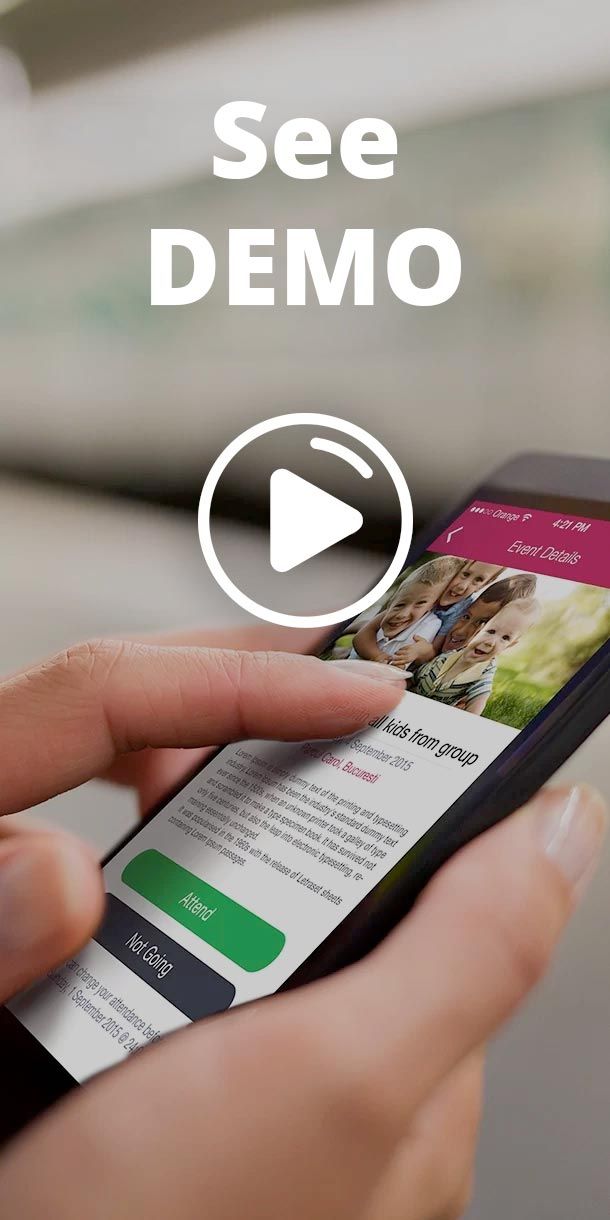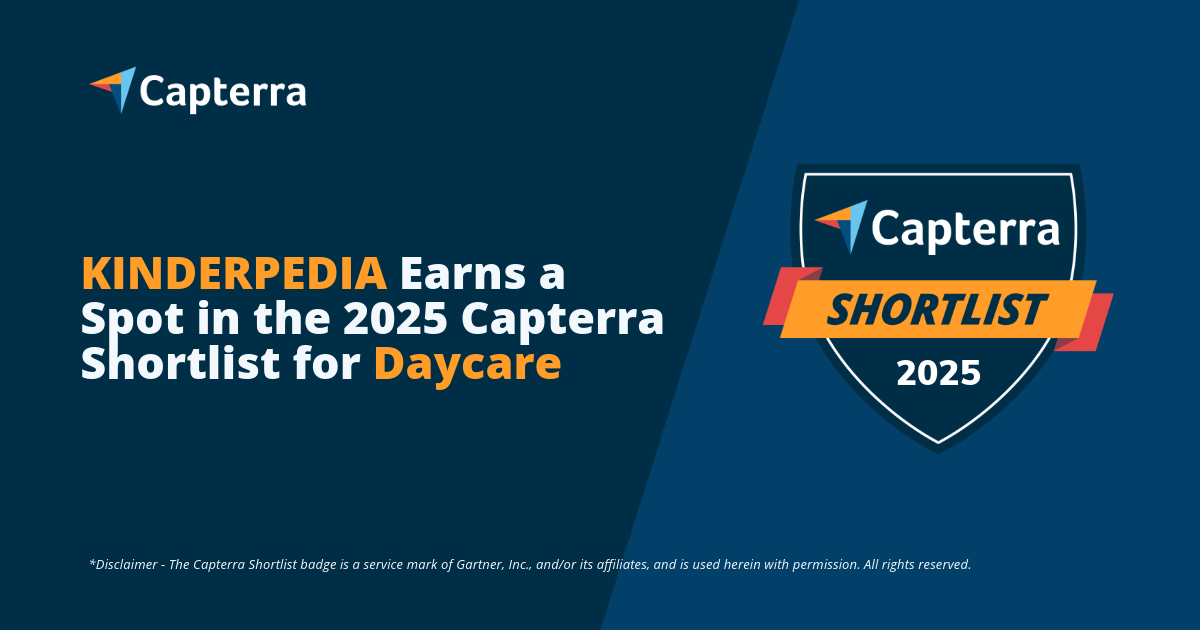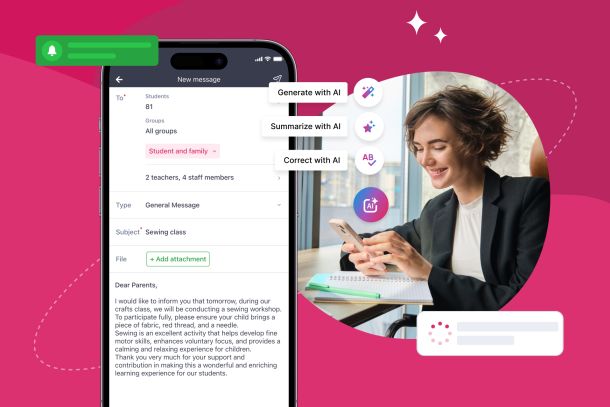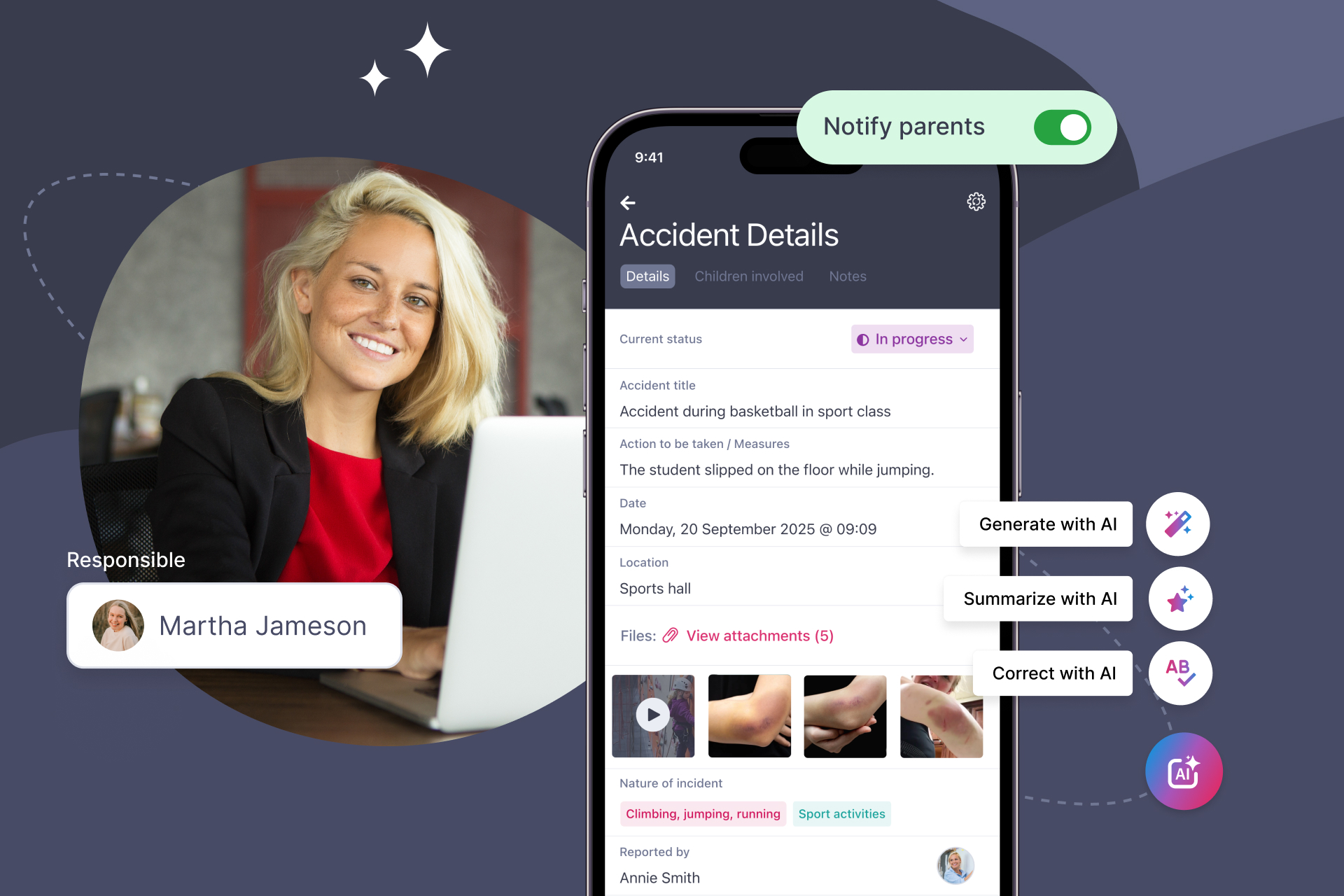
Kinderpedia’s Incidents & Accidents Module - a Long-Awaited Launch
Helping schools manage incidents and accidents swiftly, transparently, and without unnecessary drama. Not every school day goes according to plan. Occasionally, an unexpected situation arises - a disagreement between pupils, a misunderstanding in the playground, or a minor injury during PE. These moments call for a calm, prompt, and well-documented response.
After months of development, feedback, testing, and fine-tuning, we’re delighted to introduce the BETA version of Kinderpedia’s Incidents & Accidents Module - a tool designed to bring order, transparency, and safety to the way schools handle such unpredictable situations.
With this module, every unforeseen event in your school can be reported, monitored, and resolved clearly, professionally, and collaboratively - now enhanced with the support of Artificial Intelligence.
School Incident vs. Accident. What’s the Difference?
An incident occurs as a result of intentional behaviour: for instance, a conflict between pupils, inappropriate language, bullying, or discrimination.
An accident, on the other hand, happens unintentionally, through carelessness or by chance. Examples include slipping on a wet floor, a bump during a PE activity, or a minor injury while playing outside.
For clarity, each category comes with its own set of predefined tags and dedicated fields, so teachers can document exactly what has occurred.
How Does the School Incidents & Accidents Module Work?
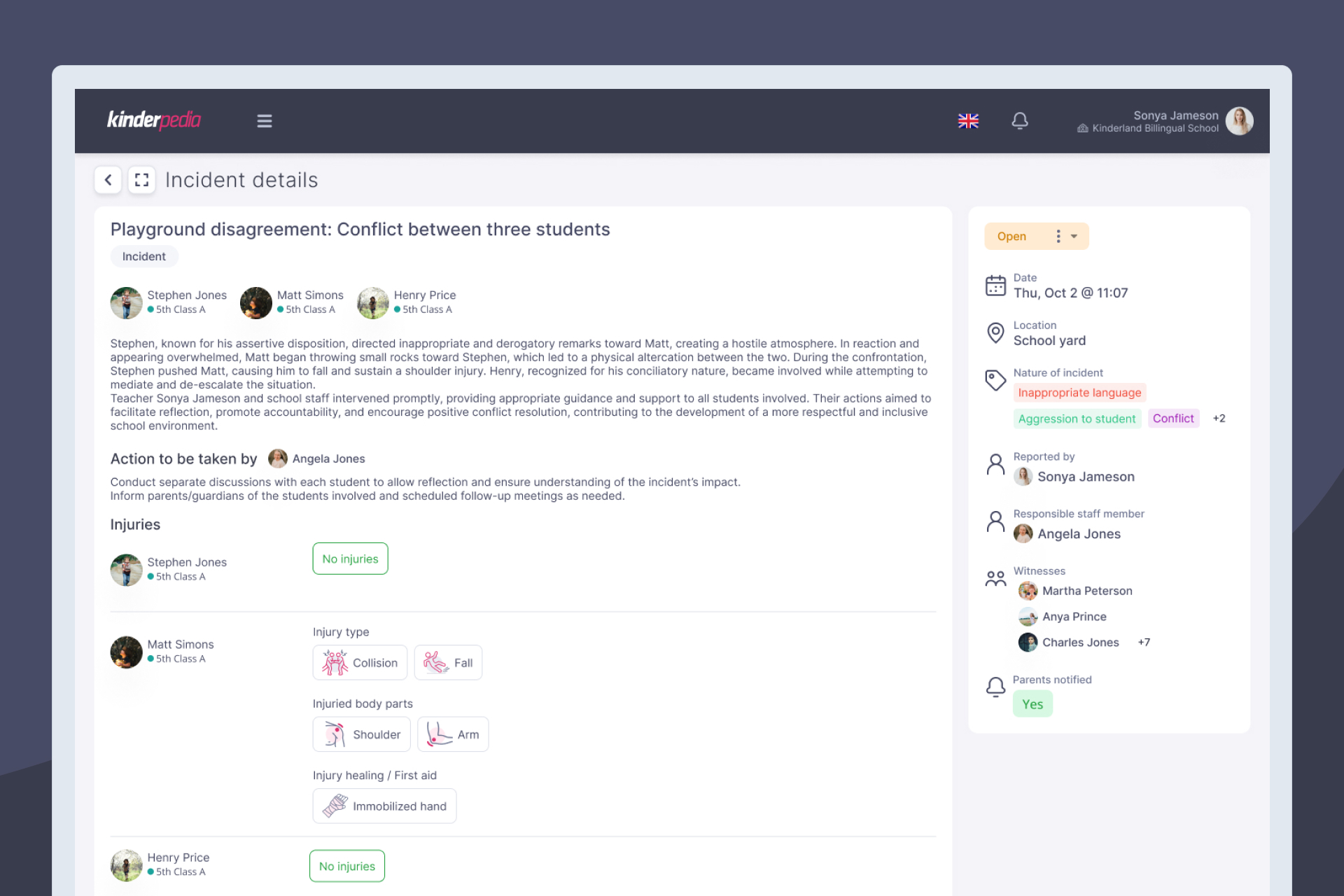
Everything begins with a report. The teacher or designated staff member completes each section step by step, following a simple and intuitive flow.
General Details
- Enter the event title and date.
- Select the nature of the event: Incident or Accident.
- Add the pupils involved and the supervising teacher.
- Specify the exact location - classroom, playground, sports hall, and so on.
Tags and Classification
- For incidents: Aggression, Discrimination, Inappropriate language, Bullying.
- For accidents: Wet floor, Fall, Playground injury, and others.
Each report is colour-coded and prioritised based on severity (0–10), giving staff a clear overview of urgent cases.
Witnesses and Injuries
Tick whether there were any witnesses and select them.
Note if a pupil was injured and which part of the body was affected.
Description of the School Incident or Accident
Here’s where Kinderpedia’s AI assistant steps in to help. You can:
- Generate the text automatically (“Write with AI”)
- Edit and refine it (“Correct with AI”)
- Summarise it (“Summarise with AI”)
This ensures every report is written clearly, empathetically, and professionally - with minimal effort. Example:
“The pupil slipped during PE and sustained a light scratch on her arm. The teacher applied first aid and notified the parents.”
A concise, accurate, and easily generated description ready to save and share.
Recommendations and Preventive Measures
Add follow-up actions such as counselling, one-to-one discussions, educational interventions, or a review of safety rules. The built-in editor gives you complete freedom to record every step.
Visibility and Saving
Choose whether the report remains internal or visible to parents.
Click Save - and it instantly becomes part of your institution’s historical record.
Full Monitoring and Flexible Updates
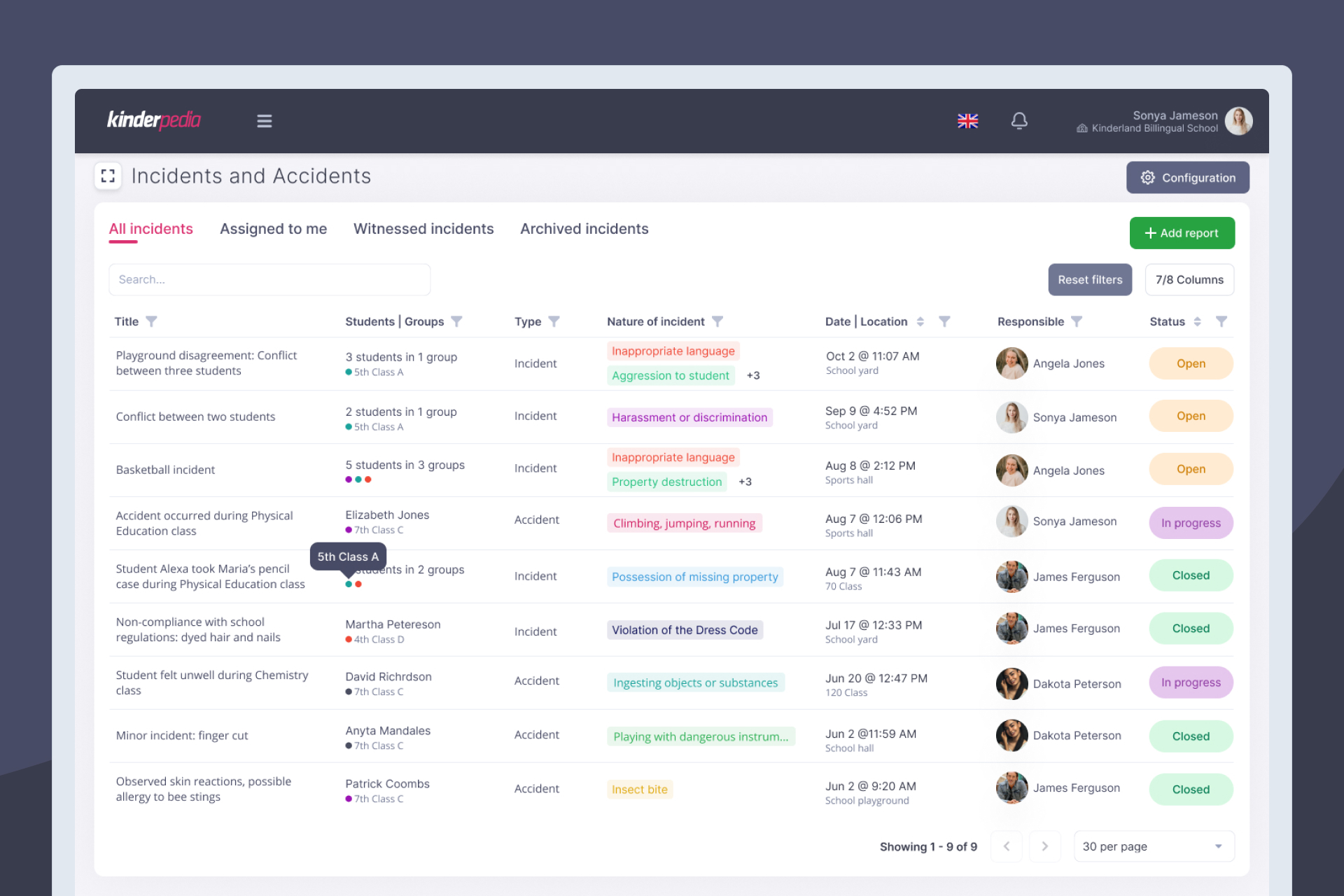
Once saved, a report can be updated at any time. You can:
- Change its status (Reported, In progress, Resolved)
- Add the resolution or follow-up details
- Use AI to generate a professional summary of how the incident or accident was handled
All cases are displayed in a clear, easy-to-read table with smart filters such as All incidents, Assigned to me, Observed, or Archived. Each entry is colour-coded for quick, intuitive reference.
AI-Powered Reporting That Enhances Accuracy and Empathy
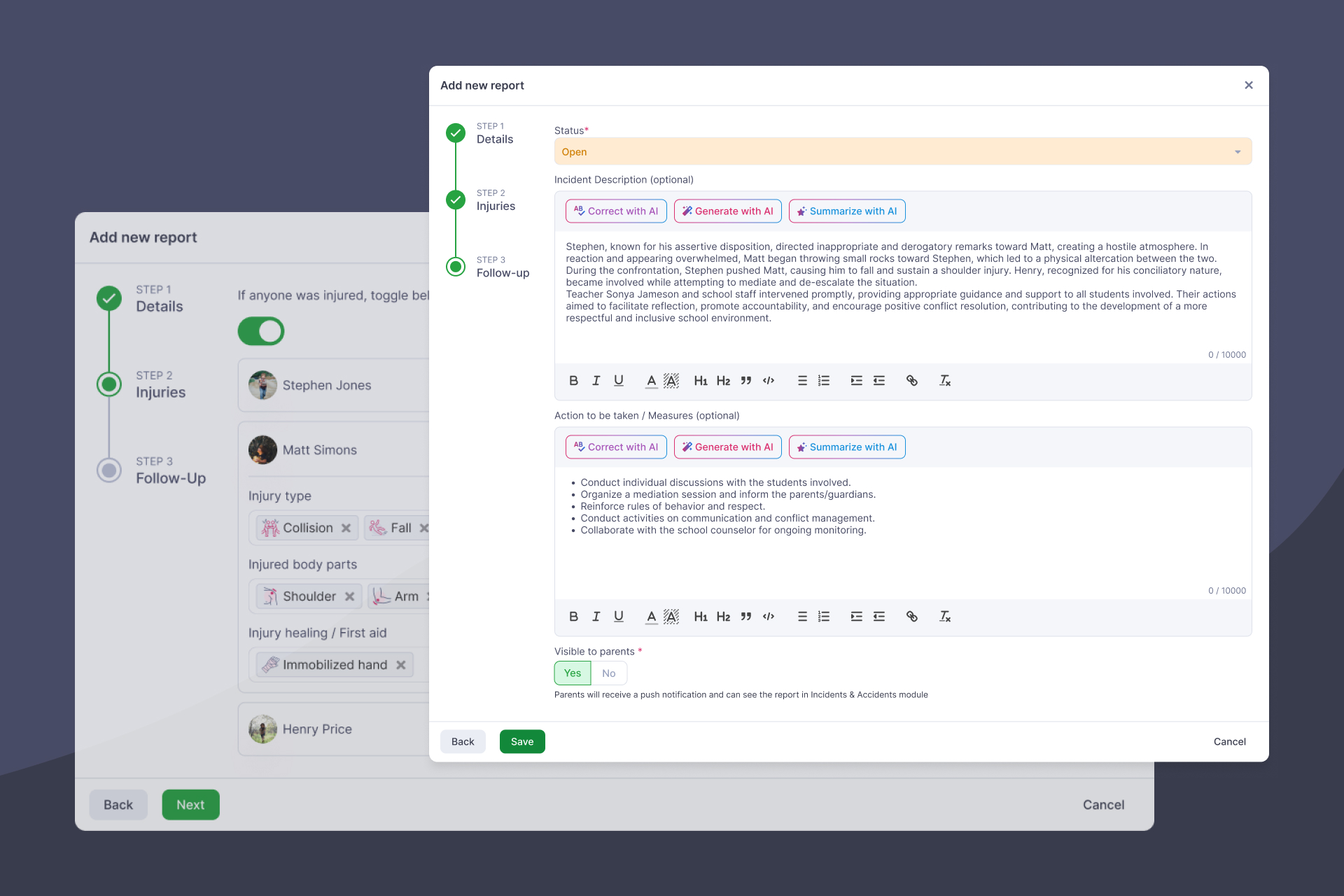
Artificial Intelligence in Kinderpedia doesn’t replace the teacher’s empathy; it supports it. It helps structure information, remove writer’s block, and ensure clear, professional communication between staff, leadership, and parents.
Within the Incidents & Accidents Module, AI helps you:
- Generate objective, well-written descriptions
- Refine language for clarity and tone
- Summarise reports for quick reading
- Communicate information respectfully and precisely
More Transparency in Reporting School Incidents and Accidents
With this module, every situation is treated seriously and documented comprehensively. Parents can be notified instantly, teachers can track case progress, and school leaders can gain a complete overview of all incidents across the school or nursery.
This new functionality was built with care, tested in partnership with our educational collaborators, and designed to bring clarity, safety, and accountability to every institution.
If you’d like to find out how your school or nursery can benefit from the Kinderpedia's School Incidents & Accidents Module, our team is ready to help. Book a free demo with the Kinderpedia team today.
Find what you're looking for

Kinderpedia
The complete communication and management solution for schools and childcare centres.
Simplifies teachers' work and brings parents closer to their children's school progress.
Recommended articles
Want to improve your center quality? Kinderpedia is here to help! Not only do we provide thousands of informational content pieces like blog posts, podcasts, webinars and more, we are also makers of the #1 Rated and Reviewed Childcare Software.