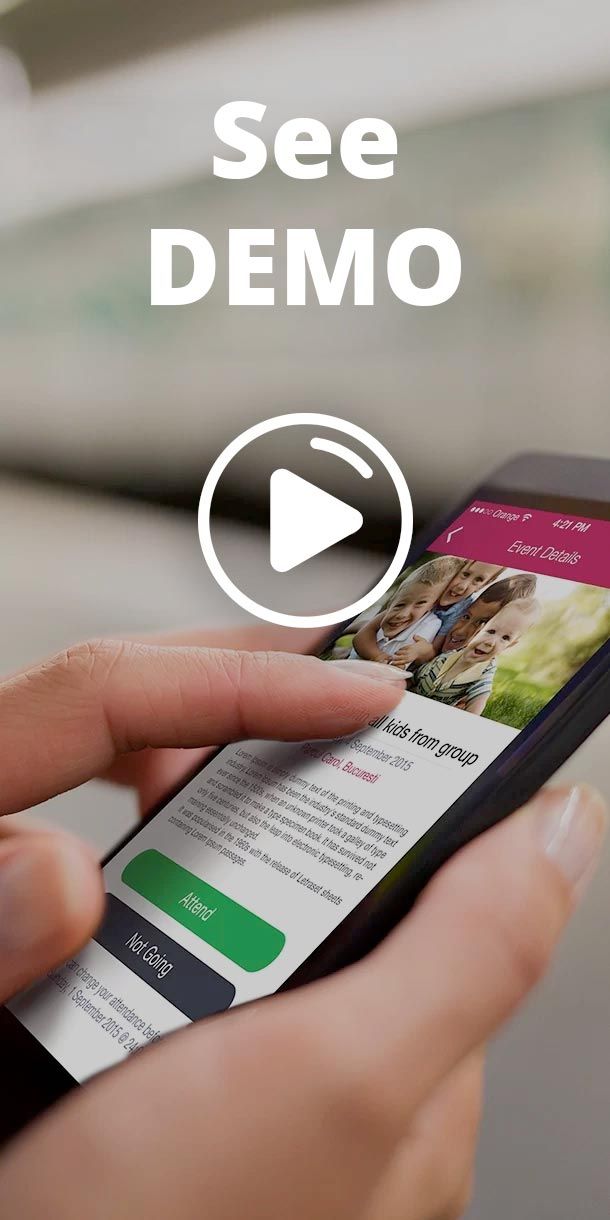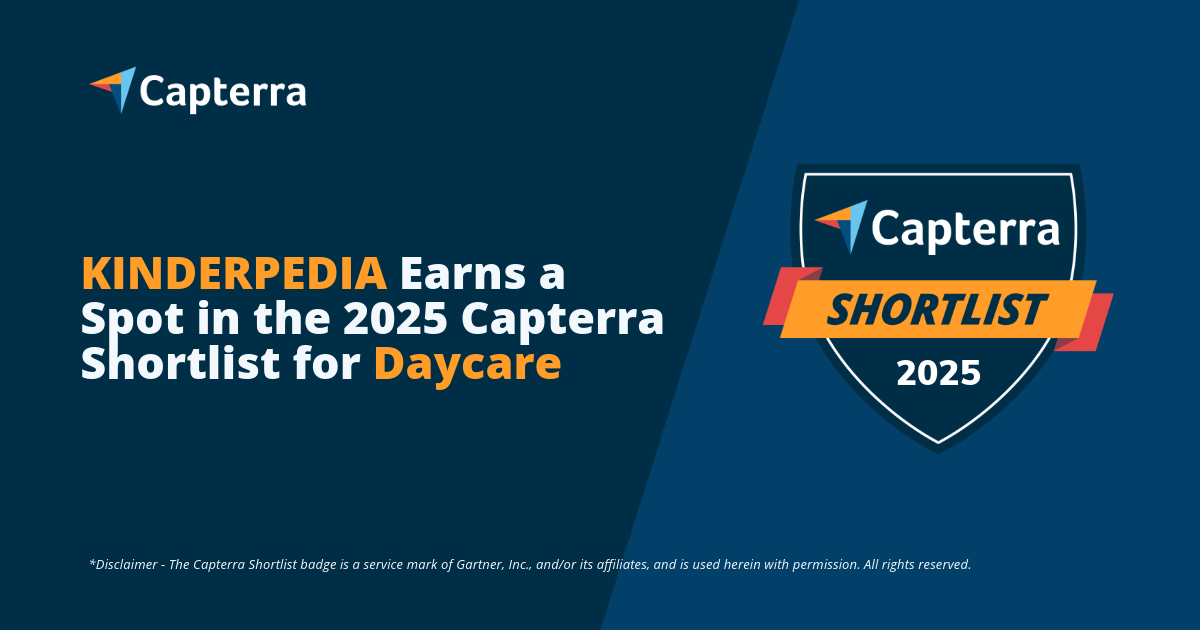Best Practices When Migrating to a New School Management Software
In 2025, migrating to a new school management software (SMS) is more than just a tech upgrade. It’s a strategic decision that affects every stakeholder in your school community. For IT managers at small and medium private schools, the pressure to modernize while avoiding downtime, data loss, and staff resistance is real. With evolving compliance requirements, mobile-first expectations, and the growing need for real-time analytics, choosing the right system and transitioning to it correctly can make or break your digital transformation. This guide walks you through the critical steps of SMS migration, highlights the most common (and costly) mistakes to avoid, and showcases proven best practices from leading platforms such as Kinderpedia, so you can lead a smooth, confident rollout.
Understanding the Need for Migrating to a New School Management Software
The decision to migrate to a new school management software (SMS) often stems from growing inefficiencies in outdated systems. IT managers in private schools are noticing issues like scalability limits, poor user experience, and lack of integration with modern tools. As schools evolve, the need for a centralized, flexible, and data-driven solution becomes imperative.
Modern SMS platforms offer enhanced functionalities such as mobile access, cloud-based storage, real-time analytics, and improved communication tools. Understanding why the migration is necessary sets the foundation for every step that follows.
Setting Clear Objectives Before the Switch
A successful migration begins with clarity.
- Define specific outcomes: Are you aiming to improve reporting? Boost engagement? Streamline administration?
- Stakeholder input: Consult teachers, administrative staff, parents, and even students to gather a 360-degree view of needs.
- Feature prioritization: Make a list of must-haves: attendance tracking, grading, communications, integrations with existing tools, etc.
Setting these objectives early prevents misalignment and scope creep later.
Involving Key Stakeholders Early On
Ignoring stakeholders is one of the most common traps. Involving everyone early ensures smoother adoption and better system alignment.
- Form working groups of admin staff, department heads, teachers, and IT personnel.
- Regular communication helps address resistance and builds trust.
- Feedback loops during demo testing or trials ensure real-world relevance.
Evaluating and Selecting the Right Software Vendor
Choosing the right vendor is crucial.
- Compare features against your priority list.
- Seek vendors with experience in school ERP migration and support for your region (e.g., private schools in Latin America, Africa, or Romania).
- Request demos and run pilot tests.
- Assess integration capabilities with existing tools to prevent data silos.
Don't rush...hasty decisions here can result in years of operational friction.
Building a Migration Timeline & Roadmap
Planning is half the victory. Create a detailed project plan that includes:
- Defined phases (planning, data preparation, testing, deployment, support).
- Milestones and deadlines.
- Assigned roles and responsibilities for team members.
- Contingency plans for potential delays.
This blueprint keeps everyone aligned and reduces the risk of overlooked tasks.
Data Preparation and Cleansing
Your data’s quality affects the entire system’s performance.
- Audit current data: Clean, accurate data ensures smoother migration.
- Remove outdated or duplicate records.
- Categorize and map existing fields with help from your vendor.
Clean data = less downtime and fewer post-migration errors.
Infrastructure and Security Considerations
Whether your new SMS is cloud-based or on-premise, security is paramount.
- Use encrypted transfers for student data.
- Follow data privacy laws applicable to your region (e.g., GDPR, local education data policies).
- Ensure secure access control and multi-factor authentication.
This step protects your reputation and your students’ sensitive information.
Training Staff and Ensuring Adoption
Even the best systems fail without user adoption.
- Tailored training sessions for each user group: teachers, administrators, support staff.
- Use real school data during training for familiarity.
- Provide ongoing support and help desks post-launch.
- Monitor usage metrics to identify areas of friction.
Early investment in training pays long-term dividends.
Common Mistakes During Migrating To A New School Management Software
Avoid these traps:
- Lack of clear objectives: Leads to poor system choice.
- Neglecting integration needs: Creates inefficiencies.
- Inadequate data backup: Risk of permanent loss.
- Underestimating training: Lowers adoption rates.
- Skipping pilot testing: Introduces preventable bugs.
- Poor communication: Breeds resistance and confusion.
- Rushed vendor selection: Leads to dissatisfaction.
EdTech Industry Best Practices in 2025
The educational technology landscape in 2025 emphasizes:
- Vendor collaboration: Leverage their support throughout the journey.
- Automation tools: For real-time syncing and error-free data migration.
- Agile rollouts: Phased implementation minimizes disruption.
- User-centered design: Intuitive platforms shorten learning curves.
- Data security: Use encrypted protocols and follow compliance standards.
- Post-migration reviews: Evaluate performance and gather feedback.
These practices ensure your school is future-ready and operationally efficient.
Post-Migration Audits and Feedback Loops
After migration, validate everything:
- Check all data fields for accuracy.
- Conduct staff-led audits to uncover inconsistencies.
- Collect feedback from end users.
- Fine-tune workflows and system settings.
Continuous improvement ensures the system remains aligned with evolving needs.
Measuring ROI and Performance Improvements
Measure the success of migrating to a new school management software using:
- Adoption rates across departments.
- User satisfaction surveys.
- Operational KPIs like reduced time for attendance, reporting, and communication.
- Parent/teacher feedback to measure engagement improvements.
Quantifying ROI helps justify the investment to leadership and refine future IT strategies.
A Successful Migration Journey
A powerful example of a successful migration story comes from Brave Generation Academy (BGA), a network of hybrid learning hubs present in Portugal, Spain, the Netherlands, Italy, Kenya, Mozambique, South Africa, Namibia, and the United States. BGA was struggling with fragmented digital tools that created inefficiencies for staff and confusion for students. The leadership team recognized the need for a single, integrated solution that could bring clarity, efficiency, and stronger engagement across their entire school community.
After evaluating multiple options, they chose Kinderpedia for its ability to integrate all essential functions- administration, communication, learning, and billing - into one intuitive platform. As co-founder Marcus Schulze explains:
“The main reason that we selected Kinderpedia was the opportunity to integrate as many services as possible. Initially you have to utilize different tools, and try and bring them together, and that can create … confusion for kids and staff. So one of the main reasons … was to integrate as many tools as possible.”
The migration followed a phased rollout, supported by Kinderpedia’s personalized training and onboarding process. Teachers and staff participated in multiple training sessions and had direct access to responsive customer support, which minimized resistance and built confidence.
From the start, Kinderpedia also strengthened parental engagement. Staff could share media, activities, and events in real time, making families feel closer to their children’s learning journey.
“The benefits of Kinderpedia for us … is how it can create a good connection between the parents and the kids. So the staff members can add media, activities and events … so that parents can feel part of the process.” – Marcus Schulze
On the administrative side, BGA took advantage of Kinderpedia’s ability to link attendance, activities, and invoicing, streamlining tasks that previously required multiple tools.
Finally, the new platform enhanced communication across hubs. Since BGA learners often move between different locations, having a centralized, digital system ensured coaches and staff had access to accurate student data anytime, anywhere.
“For us, it’s really important to communicate internally on the daily basis. And I think email is every day more outdated. So the fact that they can message the learning coach … and the parents can constantly watch the progress of their kids … is really important.” – Sofia Borges, Pedagogical Coordinator
The results of this migration were transformative: staff saved administrative time, students managed their own learning more effectively, and parents became true partners in the educational process. Summing up the experience, Marcus Schulze recommends Kinderpedia wholeheartedly:
“100% … I would definitely recommend Kinderpedia. The onboarding is really easy … the customer service is fantastic, and the user interface … is really quite a great software.”
Expert Tips for IT Managers in Education For Successful Migration to a New School Management Software
- Start early. Most failures come from rushed timelines.
- Over-communicate. Don’t assume stakeholders “get it.”
- Automate what you can. Manual processes slow things down.
- Always test before going live.
- Keep learning. Join online forums and industry groups.
Tools and Resources for Smooth School Software Migration
Resource | Purpose |
Migration Checklist | Ensures no step is missed |
Vendor Comparison Spreadsheet | Helps assess platform suitability |
Data Mapping Template | Simplifies technical planning |
Pilot Testing Feedback Form | Captures stakeholder input |
Post-Migration Audit Guide | Keeps data clean and usable |
FAQs About Migrating School Management Software in 2025
Q1: How long does a typical SMS migration take?
A: Depending on the school size and data complexity, migrations take 2 to 6 months.
Q2: What’s the biggest risk during migration?
A: Data loss due to poor backups or incorrect mapping is the most significant risk.
Q3: How do I choose the right vendor?
A: Look for vendors with a proven track record, school-specific features, and robust support.
Q4: Should I train staff before or after migration?
A: Ideally, train staff during pilot phases using real data to enhance learning.
Q5: What should I do if users resist the new system?
A: Involve them early, provide tailored training, and address their specific concerns.
Q6: Is automation necessary for migration?
A: While not mandatory, automation significantly reduces human errors and speeds up the process.
Preparing Your School for the Future of EdTech
Migrating to a new school management software in 2025 is both a technical and cultural shift. With careful planning, stakeholder engagement, vendor collaboration, and adherence to best practices, IT managers can transform this challenge into a milestone of growth. Embrace the journey, avoid the common traps, and equip your school with tools that empower every educator and learner.
Find what you're looking for

Kinderpedia
The complete communication and management solution for schools and childcare centres.
Simplifies teachers' work and brings parents closer to their children's school progress.
Recommended articles
Want to improve your center quality? Kinderpedia is here to help! Not only do we provide thousands of informational content pieces like blog posts, podcasts, webinars and more, we are also makers of the #1 Rated and Reviewed Childcare Software.