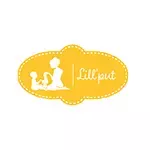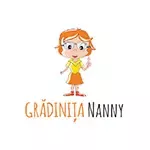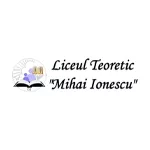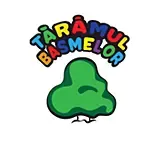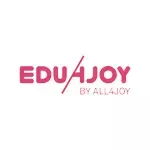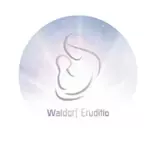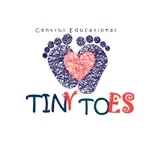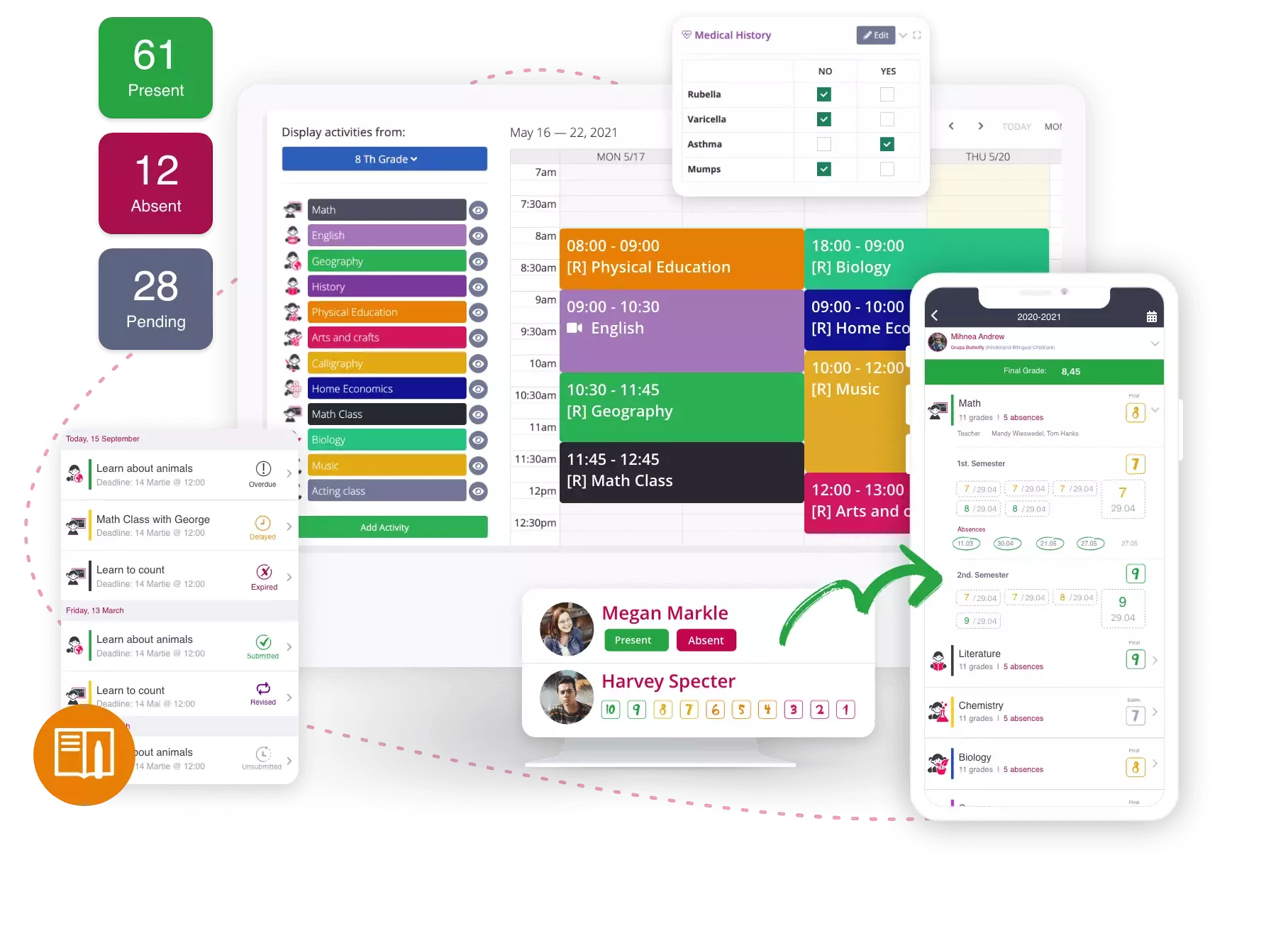
Classroom management
made easy

“The main advantage of using Kinderpedia is that it is a complete platform, bringing in one place all the features teachers need, both online and in the classroom.“



Smart classroom management
that saves up to 9 hours/ week
Invest your time in what matters most.
The Kinderpedia app brings together complete classroom management features that help teachers organise daily activities effectively and keep parents informed at all times.
Handy reports provide a meaningful overview of school progress, which helps teachers achieve their teaching goals.
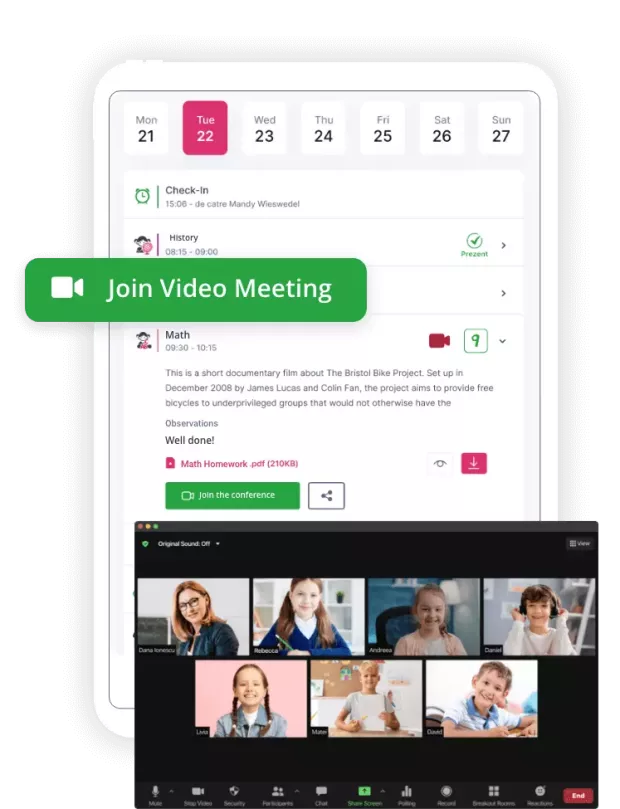
Classroom management tools online, at your fingertips
Connect with your students with one click!
On Kinderpedia, teachers create their schedule once per semester and set a recurrence.
From their Kinderpedia mobile app, they take attendance, grade students, schedule assignments and even correct them on their smartphones. Students receive individual feedback, which can easily become a personal portfolio.
When necessary, any class turns into a videoconference.
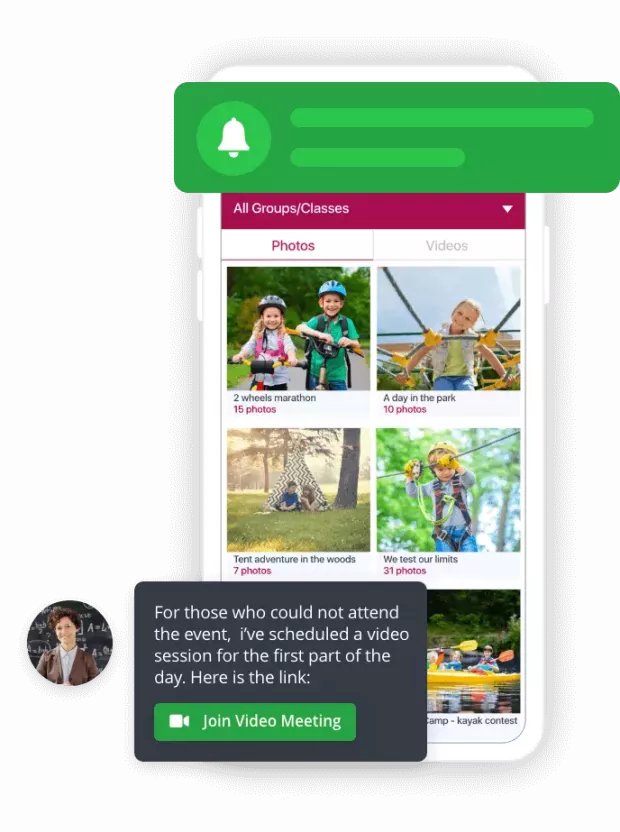
Minimise learning loss and
keep everyone in the loop
Manage your classroom with just a few taps.
Through its customizable modules, Kinderpedia supplies the whole digital infrastructure for an integrated teaching and learning experience in the classroom, as well as online.
Teachers share with parents all the information about their childrens’ progress in real-time, making them feel as if they were part of the learning experience, every step of the way.
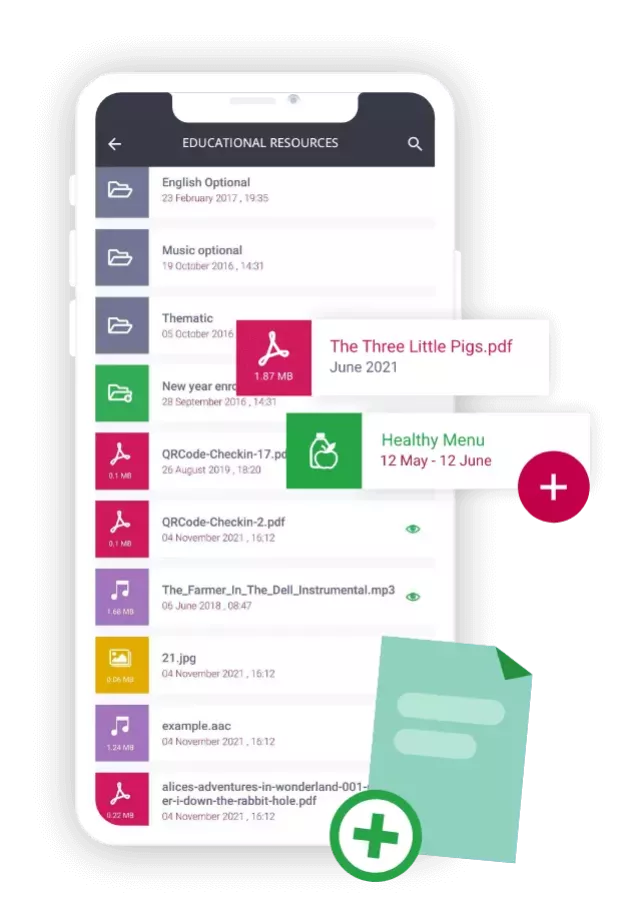
Switch from pen and paper to smart classroom tools
It's time for an upgrade!
Register most of what previously had to be noted down on paper directly into Kinderpedia, via an intuitive and easy-to-use interface.
Teachers spend less time with redundant administrative tasks and they can invest their time and energy into their educational projects.

Lead students towards their full potential
Evaluate and monitor growth for every child in real time.
Teachers register observations about a child’s progress on the fly, assess them according to their own curriculum and elaborate individual learning plans for each student.
Progress reports can be shared with parents, enhancing family participation in education and maximising every student’s full potential.
Smart features in an
intuitive classroom management software
Activities Timetable
Attendance
Daily Report
Gradebook
Homework planning
In-app Homework revision
Documents
Video Conferences
Child development
Families Management
Children Groups
Media Gallery
Weekly Menu Planner
Events
Quick messages
Predefined message templates
Quick absence notification
Live Chat
Surveys and Polls
Newsletter
Medical Records
QR Code Check-in
Custom Reporting
Progress templates
Quick observations
Observations overview
Progress reports
Learning journals
Lesson planning
Progress updates for families
Child portfolio
Customer Support
Frequently Asked Questions
Kinderpedia is a classroom management app that can be used on both desktops and smartphones. It is designed to streamline classroom tasks by helping teachers register absences, grade, assign homework, or monitor child progress from a single virtual place, with just a few clicks or taps.
Parents are notified in real time of their child’s progress or behaviour in the classroom, thus strengthening parent engagement.
On the classroom management side, Kinderpedia integrates with Zoom, facilitating a smooth transition to online classes, if needed.
Besides, the interface of certain features in the platform resembles that of popular social media apps, which makes it a breeze for educators to use the app for personalised feedback, announcements, grading or homework assignment.
Thanks to its comprehensive set of features, scalability and intuitiveness, Kinderpedia can be used by everybody involved in the learning process: from school managers and owners, educational directors, teachers, auxiliary staff with certain visibility rights, to parents or tutors and students alike.
Teachers have their own app which they can use on their personal or work smartphones or laptops. The school’s IT manager or database admin (or whoever administers Kinderpedia as the school’s classroom management tool) grants them access according to their schedule.
4 easy steps
towards a digital school
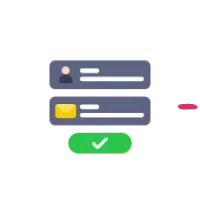
Discover
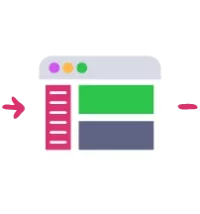
Customize

Connect